
Whether you are writing yet another one task tracker or calendar app, or simply want to offer the users to skip the joy of using UIDatePicker and let them quickly and efficiently select dates — CrispyCalendar is the calendar UI framework you need.
Features
- Written with localization in mind.
Specifically, many various (and even nonsensical) combinations of calendar types, locale identifiers and writing directions were tested. Also, this framework does not contain a single translation error simply because only standard Apple frameworks (hence, their translations) are being used and none of third-party code. - Ease of integration, customization options and extensibility — you are free to choose any and all of those.
The framework contains out-of-the-box components for the most common tasks; in many cases a single line of code allows you to employ rich user interfaces, allowing you to concentrate on business logic implementation. But at the same time, every such solution is thoroughly equipped with tuning possibilities and is designed modularly, allowing you to freely reuse and combine basic blocks to suite your specific requests. - Optimized for performance.
Even seasoned devices like iPhone 5 are rendering the calendar at the acceptable frame rate to say the least. Minor sacrifices had to be made to achieve that, but the overall result is shining nonetheless. - Objective C support.
Whether you are constrained by legacy code or just not ready for Swift in production-grade code yet, using CrispyCalendar from Objective C is possible. Mostly, Swift-specific features only are missing, but blind spots here and there are possible.
Getting Started
- Getting Started contains framework overview and describes basic concepts.
- Common usage patterns and various examples of code can be found in Examples directory.
- Demo project.
- API Reference contains detailed
descriptions of the vast majority of
public&opentypes and identifiers. - Internals Reference lays out a number of internal design decisions and rationale. Its completeness is far from ideal but there is an ongoing work.
Installation
Cocoapods (preferred)
CocoaPods is a dependency manager for Swift and Objective-C Cocoa projects. It has over 53 thousand libraries and is used in over 3 million apps. More details and installation instructions may be found here: Using Cocoapods.
To integrate CrispyCalendar into your Xcode project using CocoaPods, specify it in your Podfile:
source 'https://github.com/CocoaPods/Specs.git'
platform :ios, '10.3'
target 'TargetName' do
pod 'CrispyCalendar', '~> 1.0.0'
end
Then, run the following command:
$ pod install
Manual
Open Demo project in Xcode and build CrispyCalendar framework target.
Then, embed it into your project and add it to Linked Frameworks and Libraries section of app target.
Screenshots
Appearance customization
All the fonts, colors and other appearance details are customizable via corresponding properties. CPCCalendarView does also support customization via UIAppearance for properties representable in Objective C.
| Default | Basic from Debt Control | Input view from Debt Control |
|---|---|---|

|

|

|
Simple selection
Prebuilt UI commonly uses CPCMonthView capable of displaying single month. CPCMultiMonthsView may be used as container for month views allowing shared selection handling and other functionality.
| Single day selection | Days range selection |
|---|---|
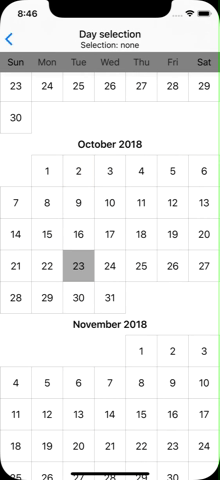
|

|
Ordered & unordered selection
Selection process is fully controlled externally by corresponding view’s delegate. Note that delegates for views inside containers are not supported.
| Unordered selection | Ordered selection |
|---|---|

|

|
Custom draw handlers
CPCMonthView does not comprise any real child views but is logically drawn from title label
and grid
, consisting of day cells
. Custom day rendering is supported via custom CPCDayCellRenderers.
| Custom cell renderer example |

|
|---|
Localization
Locale used by any component cannot be set explicitly, but Calendar’s locale is honored. The framework uses [[[NSBundle mainBundle] preferredLocalizations] firstObject] as default locale, including setting it for calendars without explicitly set locale.
| Non-gregorian calendar rendering |

|
|---|
Other
Available dates limiting, RTL and landscape orientation are fully supported.
| Dates limiting | Columned mode |
|---|---|
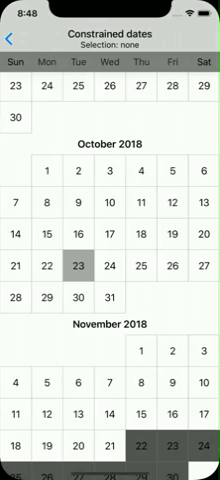
|

|
| RTL layout |
|---|

|
Credits
CrispyCalendar is owned and maintained by the Cleverpumpkin, Ltd.
CrispyCalendar was originally created by Kirill Bystrov as a response to lack of quality calendar-rendering libraries. Android couterpart does exist (but neither API nor UX is similar), check it out here: CrunchyCalendar.
License
CrispyCalendar is released under the MIT license. See LICENSE for details.
 View on GitHub
View on GitHub
 Install in Dash
Install in Dash
 CrispyCalendar Reference
CrispyCalendar Reference


